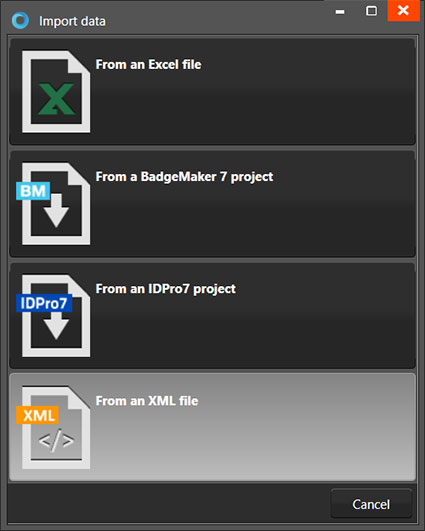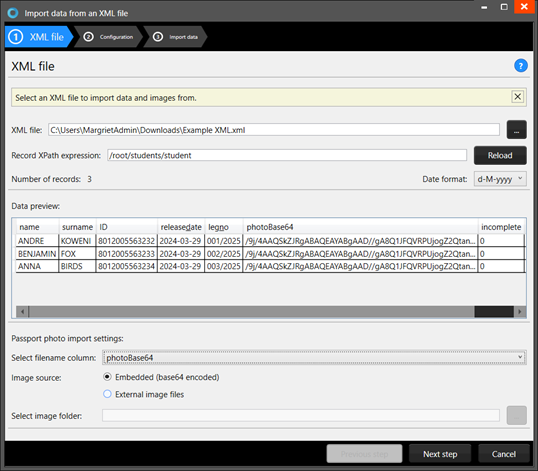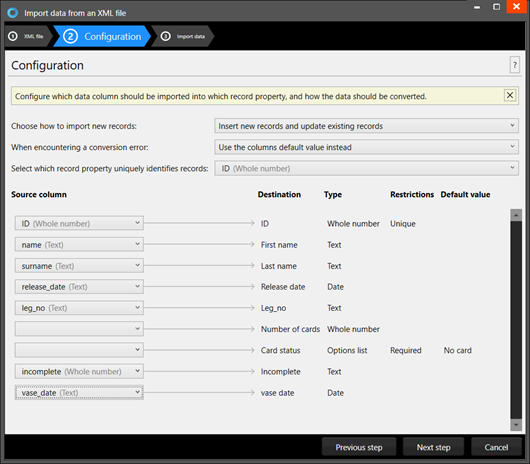By using BadgeMaker’s XML import feature, you can quickly and easily create employee or access badges based on your existing data. This can help you to improve your security and access control measures.
In addition, using BadgeMaker’s XML import feature can save you time and reduce the risk of errors associated with manual data entry.
In conclusion, if you’re looking for an easy and efficient way to create employee or access badges, look no further than BadgeMaker. With this powerful software, you can streamline your badge creation process and focus on what really matters – running your business.