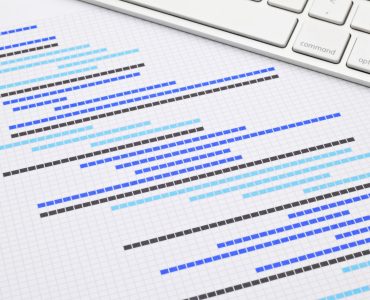Create professional ID cards with BadgeMaker design elements featuring backgrounds, dynamic logos, text labels, graphics and barcodes with the BadgeMaker Design software module. Use the BadgeMaker Identity module to easily import, add and modify card holder details. Link your card layout to the card holder data and print effortlessly with a single command. BadgeMaker offers badge software packages for every entry level.
New BadgeMaker Project
 Start a new project, setup your own data structure and add or import card holder data, connect your card designs, add triggers and print your cards. Open BadgeMaker Identity, the BadgeMaker module for managing your data, printing your cards and starting a new project. Start with the setup of your project structure.
Start a new project, setup your own data structure and add or import card holder data, connect your card designs, add triggers and print your cards. Open BadgeMaker Identity, the BadgeMaker module for managing your data, printing your cards and starting a new project. Start with the setup of your project structure.
BadgeMaker offers you a couple of default data columns. Change or delete the columns you do not need and add columns to your liking. Give your new project a name and add the needed data columns. Add the data fields you also use in your Card Design. The first data column will represent a unique number to identify a specific card holder. Name the database field ID number for example, set the data type to number and check the boxes to make this data field “Required” and “Unique”.
Click on the “Add new property” button to add more data columns to your project. With the default input field, you can add a standard value to your data field, empty fields and new records will automatically get the default value you add to this data field. Click on the “X” button to delete a data column from the project structure setup. Walk through the rest of the steps to add card designs and triggers to your project.
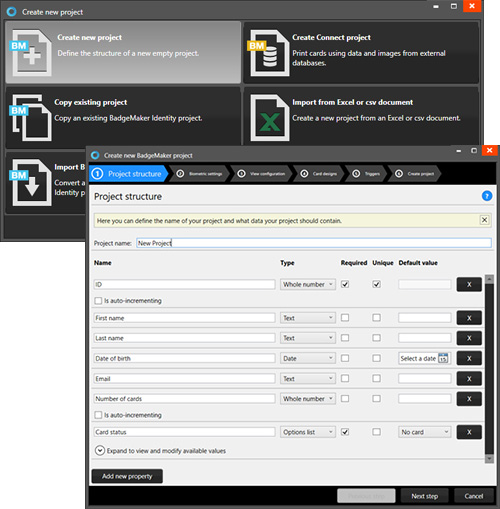
New Project Steps
Step 1: Project structure
Setup the data structure for you project. Add the data fields needed for your ID card.
Step 2: Biometric settings
Enable the biometric images you need in your project and determine how they will be stored.
Step 3. View configuration
Choose for the default configuration or adjust the setup for Detailed and Gallery view in your project.
Step 4. Card Designs
Add card designs created in BadgeMaker Design to your new project.
Step 5: Triggers
Setup triggers for your project. Triggers can be used to automatically change data in your project on a certain condition or event.
Step 6: Create your project
Create your project and start printing your ID cards.