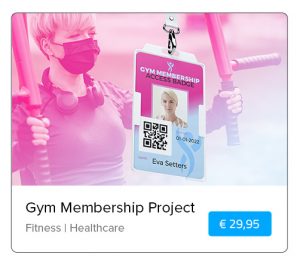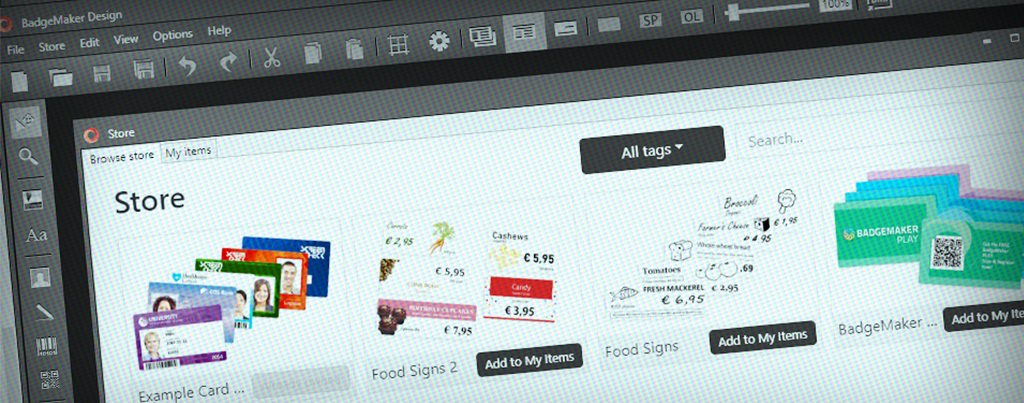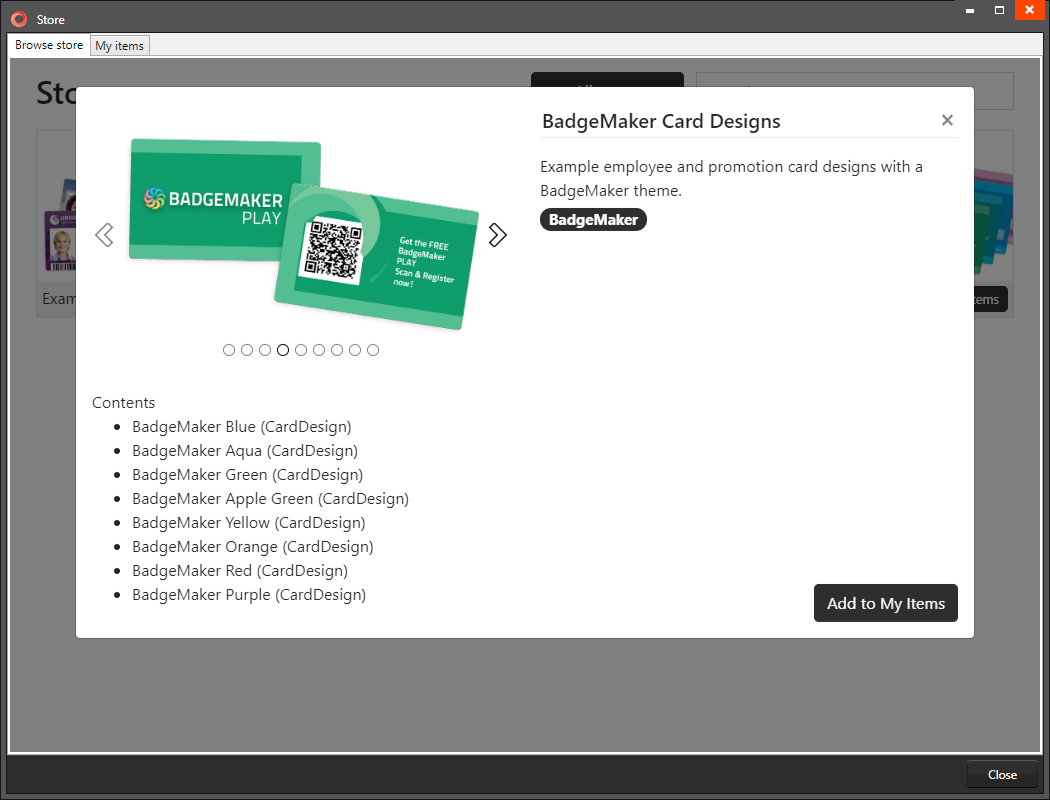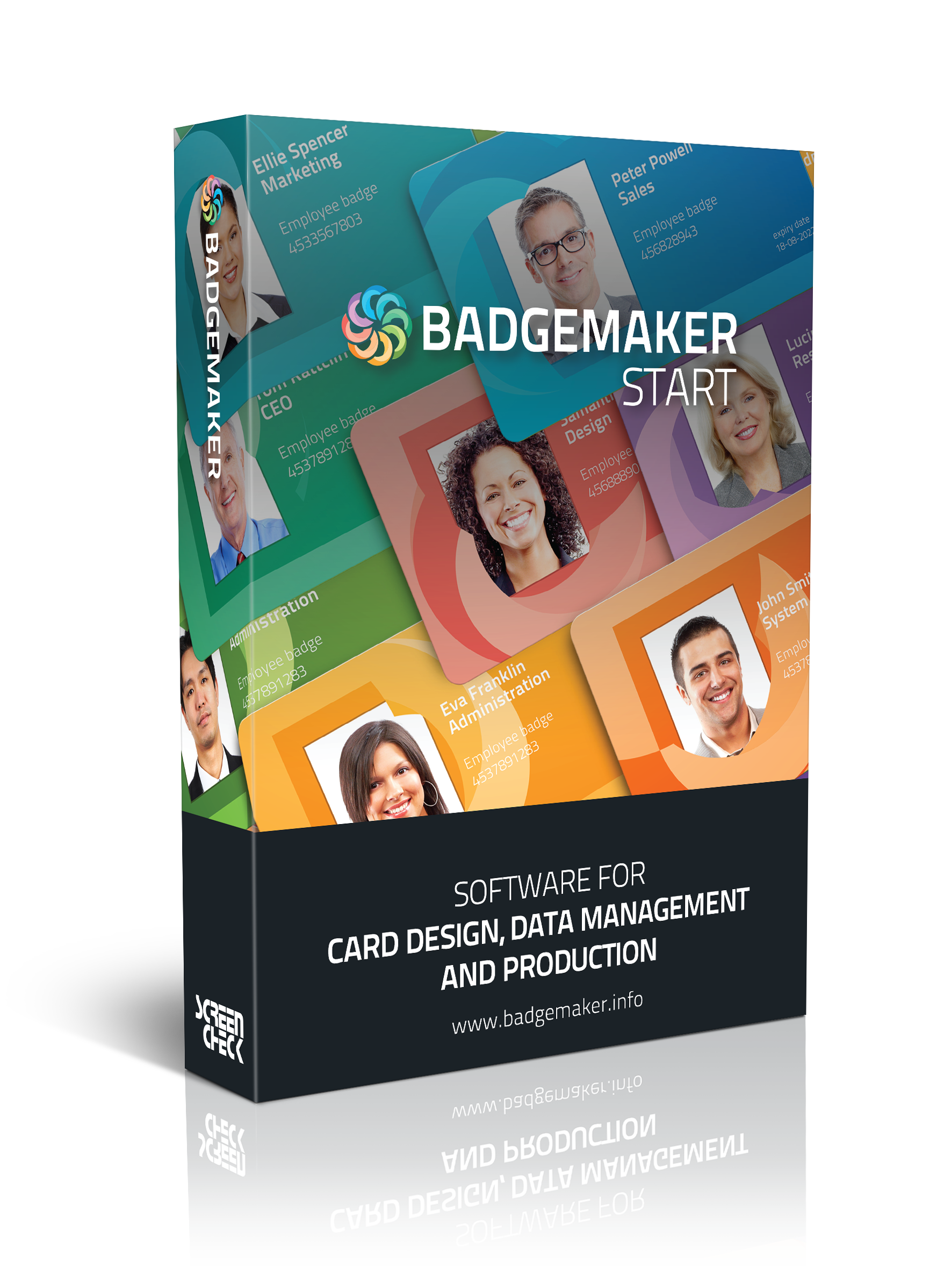Update Release BadgeMaker 2.11.18

ScreenCheck is pleased to introduce BadgeMaker 2.11.18, the latest update in our ongoing commitment to deliver professional, reliable, and user-friendly card personalization software. With every release, we focus on strengthening the way you design, manage, print, and encode ID cards, ensuring BadgeMaker continues to meet the needs of organizations worldwide.
This version brings important new features such as support for encoding large numbers, selective UHF Gen2 encoding, and better project management safeguards. It also addresses issues with data import/export, MS Access integration, printer compatibility, and project creation — resulting in a more stable and efficient workflow.
Recent updates in 2.11.17 and 2.11.16 also introduced valuable enhancements, including improved print quality for Zebra printers, support for Authentys Pro 300 printers, and multiple fixes related to encoding reliability, Excel data handling, project stability, and magstripe encoding with Fargo printers.
Together, these updates ensure BadgeMaker continues to deliver the flexibility, security, and performance you need for professional card production.
Why Update?
This series of updates further strengthens BadgeMaker’s reliability, encoding flexibility, and printer compatibility. From expanded smart card encoding options to better Excel handling and improved printer performance, BadgeMaker improves with each update.
We recommend all users update to BadgeMaker 2.11.18 to benefit from these enhancements and fixes.
BADGEMAKER RELEASE NOTES VERSION 2.11.18:
Features
-
Extended encoding support for large numbers (10+ digits).
-
Selective UHF Gen2 encoding: choose which banks to encode.
-
Confirmation dialog added when applying destructive changes in project settings.
Improvements and fixed issues
-
Fixed a data loading issue with MS Access files.
-
Fixed a date format issue when importing from Excel.
-
Fixed an issue where Excel export would fail on some systems.
-
Fixed a bug that prevented new project creation.
-
Fixed a problem where images were cut off when printing with ZC10L printers.
-
Fixed a text fragment drawing error when using non-default Windows text scaling.
-
Fixed a CCI linking issue in project settings.
-
Fixed the localization of special column names.
🔹 Improvements in 2.11.17
-
Improved print quality for Zebra printers when using transparent images.
-
Fixed encoding failures with Mifare Classic when using dynamic data elements.
-
Fixed a numeric data overflow issue when exporting to Excel.
🔹 Improvements in 2.11.16
-
Added support for Authentys Pro 300 printers.
-
Improved error handling for CX retransfer printers.
-
Fixed a magstripe encoding issue with Fargo printers (empty tracks).
-
Fixed an issue where long card design names prevented saving project settings.
-
Fixed a BadgeMaker Share crash when client connections failed.
-
Fixed Mifare Classic encoding failures caused by certain well-known keys.





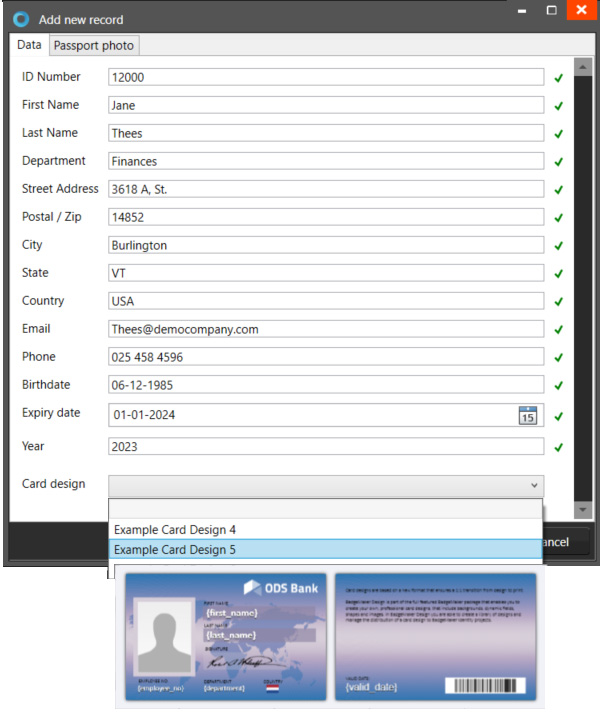
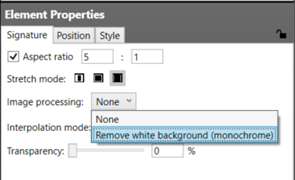 The 2.11 release also comes with improvements to the signature tool, added an image processing mode for signature images that treats white backgrounds as transparent, the installer and external database passwords will now be stored in encrypted form.
The 2.11 release also comes with improvements to the signature tool, added an image processing mode for signature images that treats white backgrounds as transparent, the installer and external database passwords will now be stored in encrypted form.
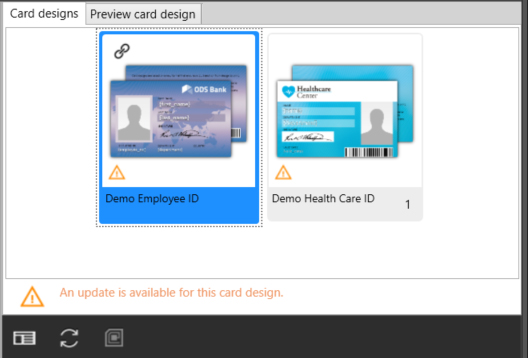
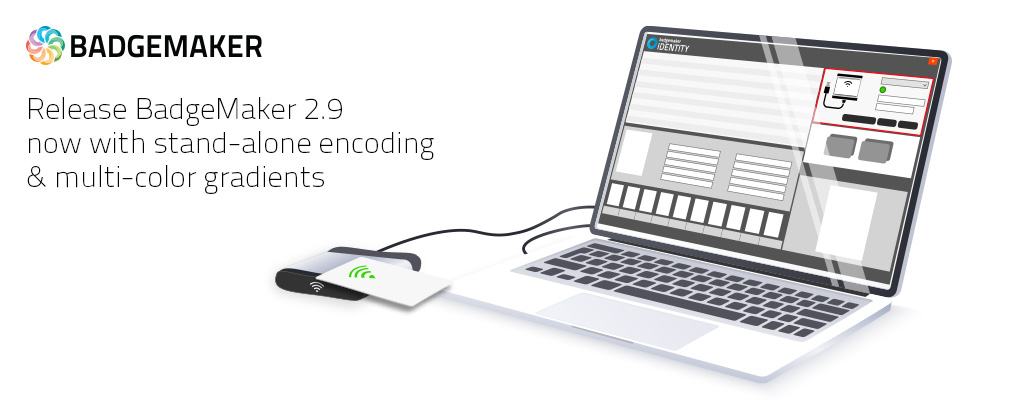
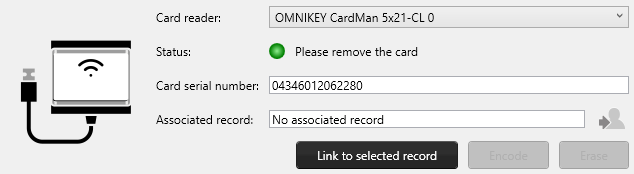 It allows the operator to present a new or unencoded card to an external card reader, do a quick search, select a record and encode the needed information directly to the card. Presenting a card that has previously been encoded will automatically select the corresponding record and gives the operator the option to update the card with the latest information or wipe the card if so desired.
It allows the operator to present a new or unencoded card to an external card reader, do a quick search, select a record and encode the needed information directly to the card. Presenting a card that has previously been encoded will automatically select the corresponding record and gives the operator the option to update the card with the latest information or wipe the card if so desired. Next to the stand-alone encoding we made the Italian language available for BadgeMaker users and added the option to create multi-color radial and linear gradients in BadgeMaker Design.
Next to the stand-alone encoding we made the Italian language available for BadgeMaker users and added the option to create multi-color radial and linear gradients in BadgeMaker Design.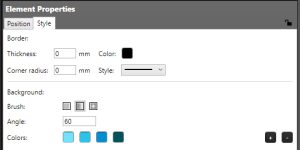 To create a gradient background color, click on a specific element, for example a shape-element created for the background of the card design and go to the “
To create a gradient background color, click on a specific element, for example a shape-element created for the background of the card design and go to the “
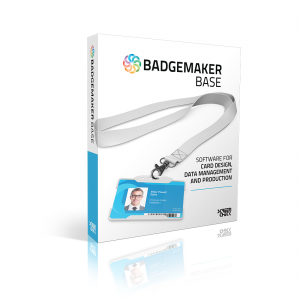 The BadgeMaker 2.8 release offers, besides the improvement of existing functionalities, an extension of the encoding functionalities, which now also includes support for Prox, iClass and UHF Gen2 cards.
The BadgeMaker 2.8 release offers, besides the improvement of existing functionalities, an extension of the encoding functionalities, which now also includes support for Prox, iClass and UHF Gen2 cards.