Create professional ID cards with BadgeMaker design elements featuring backgrounds, dynamic logos, text labels, graphics and barcodes with the BadgeMaker Design software module. Use the BadgeMaker Identity module to easily import, add and modify card holder details. Link your card layout to the card holder data and print effortlessly with a single command. BadgeMaker offers badge software packages for every entry level.
BadgeMaker Design Elements
Element properties allow you to edit badgemaker design elements. What you can adjust is different per element. Use the image, text, passport photo, signature, barcode, QR-code, square, circle and dynamic logo elements to design your card. BadgeMaker offers the position & style options for all elements. Users can make position and style changes in the element properties and see the result in the design on the canvas.
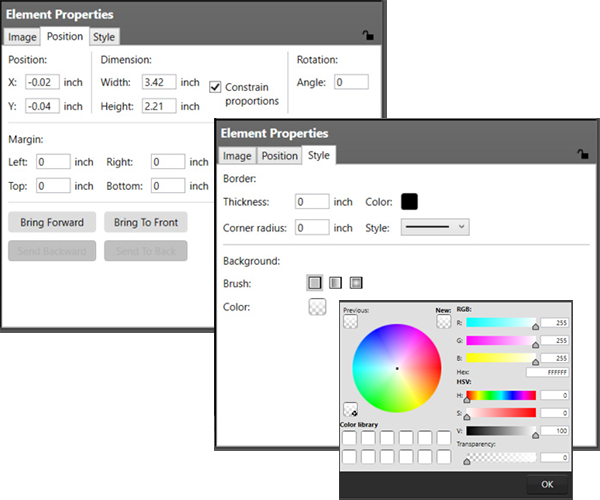
Resize Elements
Edit the height & width using the position tab or the handlers in the corner of the element on the canvas.
Arrange Elements
Shift elements to the front or back and lock them if you do not want them to move.
Position
Border style
Give your shape element a nice thick solid or dashed border.
Create rounded edges
Create round edges for your element or create a round passport photo.
Change colors
Change the border and background color or add transparency or a gradient.
Style





