C. Create copy of an existing Project
BadgeMaker Identity
1. Select project
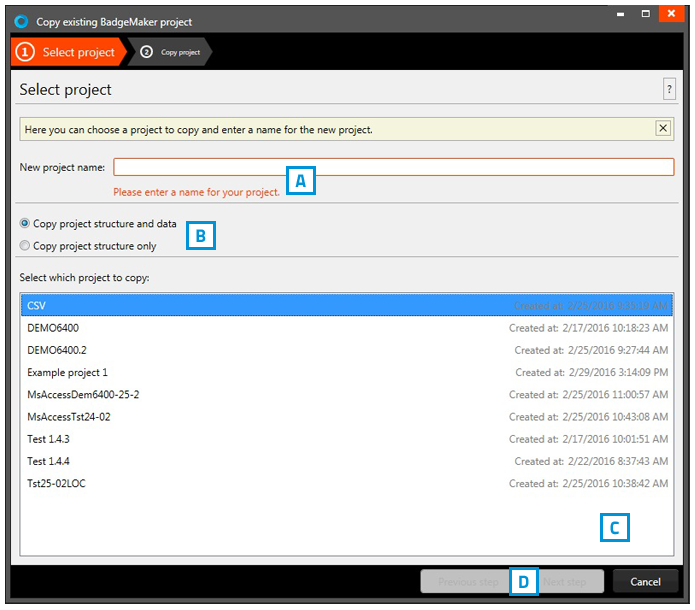
Fig. Example of step 1. New project: Copy existing project.
A. Give the project a new name.
B. Select if you want the copy with data or structure only. Select structure only if you only want the data field setup and not the content of the previous project.
C. Select an existing project from the list presented.
D. Click on the “Next step” button to create the copy project.
2. Copy project
During step 2. the application will start creating a copy of the project after you click on the A. “Create project” button. Select B. to make changes in the previous step. You are now ready to start adding records to your data grid.
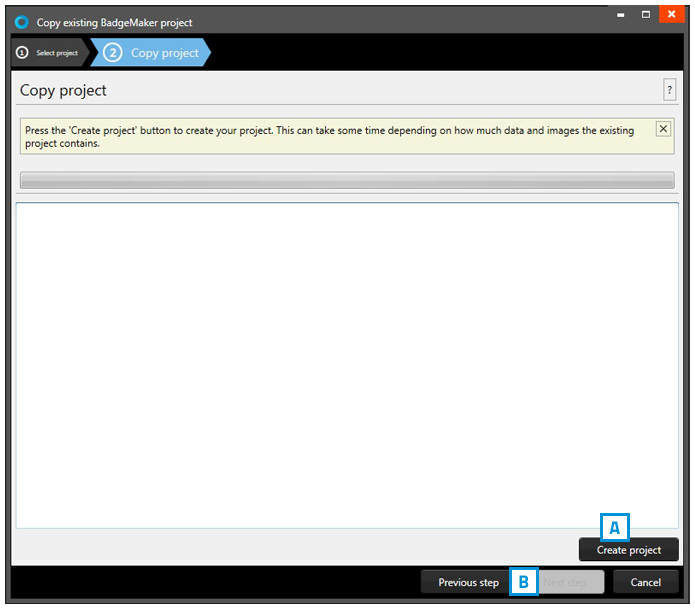
Fig. Example of step 2. New project: Copy project.
