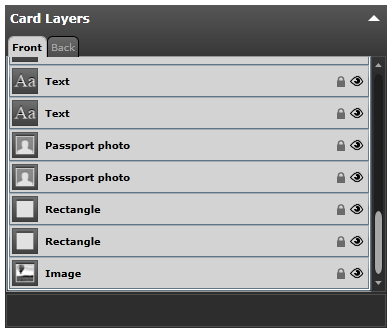Card Layers Menu
BadgeMaker Design
The Card Layers menu can be used to ‘order’ the sequence of the elements. The position of the elements in the list from top to bottom defines the position on the card from the front to the back.
The user can drag an A. element in the list and the new order will be B. reflected in the design:
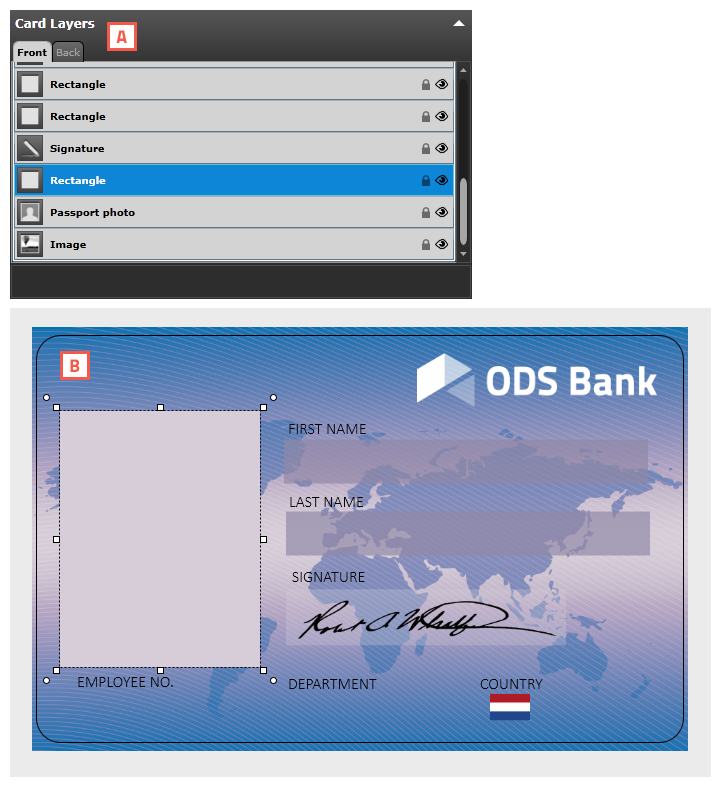
Fig. The Rectangle element/layer in front and above the passport photo element.
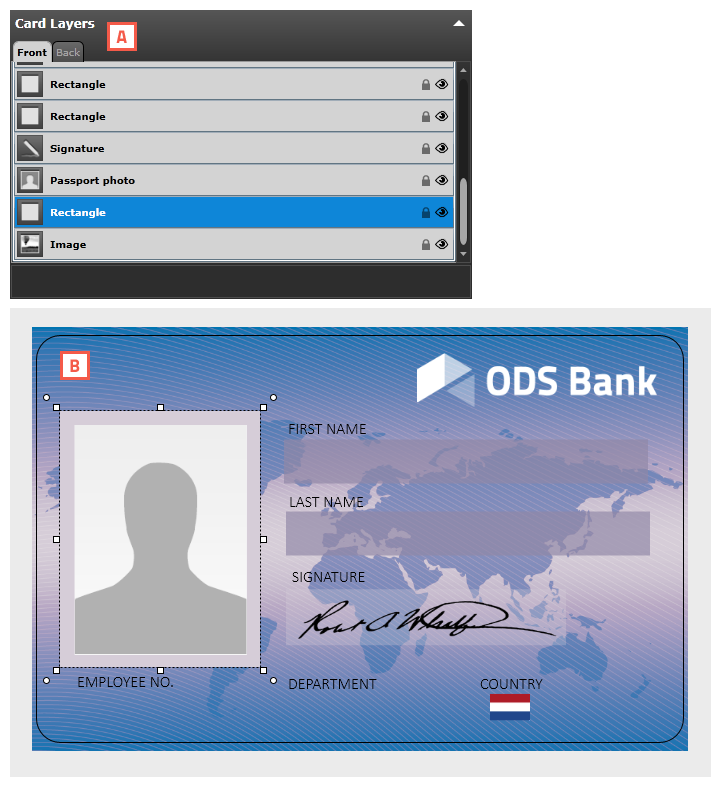
Fig. The Rectangle element/layer was dragged down in the list showing the image moved back in the canvas view.