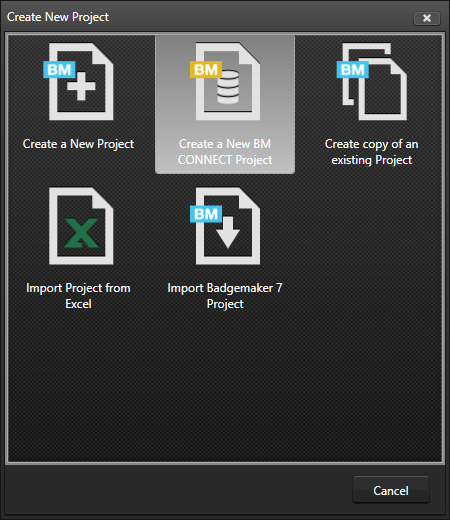BadgeMaker Connect
Setting up BadgeMaker Connect
How to set up a BadgeMaker Connect Project
Follow these steps if you want to create a project using an external data source as your primary source of information. If you want the local BadgeMaker Identity project to be your primary source of information, please refer to “How to set up data sources for existing projects” chapter.
We will start by creating a new project. Click the New Project icon and select
“Create a new BM CONNECT project” from the dialog.
Enter a name for your project and click “Next”. BadgeMaker will now create the internal database structure to base your project upon. Click “Next” once the process is complete. The third step in the process is the definition of data sources.
Click “Add data source” to create a new data source. By default, the data source will be set to a Microsoft SQL Server, which can be changed to an ODBC data source by selecting it from the “Type” dropdown box.