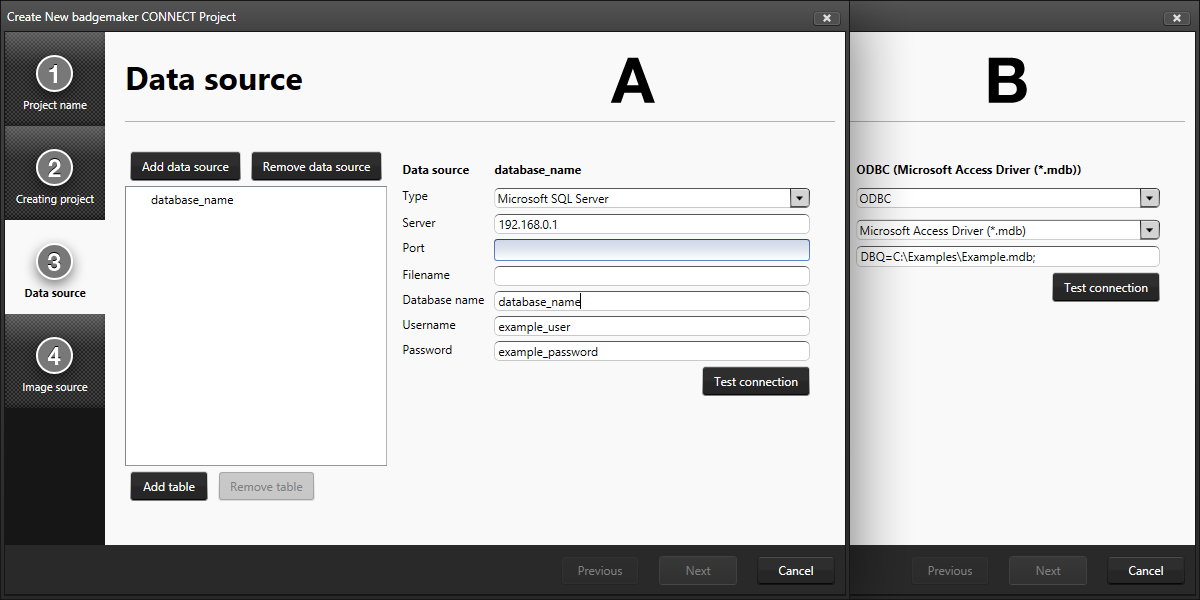1. Configuring a Microsoft SQL Server data source
After selecting Microsoft SQL Server as the type of data source, you are able to fill in all information required to connect to the server.
Server: Path or IP address to the server. If the server is hosted on another system in the network, it can be either addressed as \\servername or the IP address of the server (see item “A” in the screenshot below).
Information such as the database name (or name of the view) username and password will be provided by your database administrator. Note that in order to be able to work with a Microsoft SQL Server, an active network connection must be available.