Layout connection to record
BadgeMaker Identity
The lay-out connection of a data record to a lay-out is needed when a card is going to be printed.
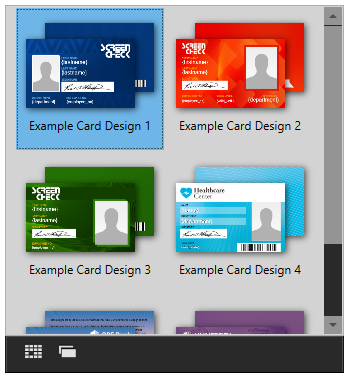
When a data record is selected click on one of the card designs in the Card Designs Gallery view to connect the design to the record. The connected lay-out is indicated by a blue background. To change the connection to a different lay-out the user can click on another lay-out. The lay-out shows up with a blue background to indicate that the connection is made.
It is possible to select more data records at the same time and connect the selected records to a lay-out.
Use CTRL+A, + CTRL or +SHIFT
